Supporting OER Adoption
11 Making OER Available in Print
Apurva Ashok
Surveys have shown a misconception among faculty that OER are digital-only materials, though this false belief has begun to wane over the years (Seaman and Seaman 2021). While most OER are created on the web, they can also be made available in print and at a low cost. Some non-text OER have benefits that print cannot override; however, most open textbooks can easily be optimized for print.
Why Print OER?
There are several reasons why someone might require or prefer a printed alternative to digital OER: accessibility, connectivity, long-term access, print preference, and social legitimacy.
Ensuring accessibility may necessitate print OER. Readers with a learning or visual impairment, such as dyslexia or limited vision, may require a physical copy of the resource to improve comprehension and aid learning (Aesoph 2020). While screen readers and other technologies can work well to make materials accessible on computers, instructors can ensure they meet students’ needs by having materials available in alternative formats. In some regions, this may also be a legal requirement.
People in rural areas, low-income households, and regions without fiber networks may face internet connectivity issues that make physical OER a necessity for them. Since OER aim to be global and widely usable, it is imperative that people can have equitable access to them regardless of their location. Even North American OER creators should remember that many students in rural towns and other remote areas will need to be accommodated so they have as much access to the material as others living in metropolitan areas. Additionally, issues with bandwidth mean that students are not able to download the assigned OER in a timely fashion, or at all. Some families may only own one computer, which means that at-home learners may not have enough time with the device to access the materials thoroughly or on a consistent basis. In other cases, such as accessing an OER textbook over the phone, the device may not be optimal for using the OER. In these situations, printed OER are an invaluable alternative to their digital-only counterparts.
Making OER more accessible is not the only reason to consider print versions. Being able to retain materials is one of the five essential components of OER (Wiley 2014). At the core of the idea of OER is that readers have the right to make, own, and control educational resources. Physical copies help fulfill this condition and offer more protection around privacy and surveillance. Moreover, whereas certain digital learning materials may become unavailable at the end of a term, print OER give students the freedom to easily retain physical copies well after the course is over. It is also important to ensure that students have the ability to download and retain a digital copy of the open textbook (especially as digital OER are more frequently updated than their print counterparts). Print versions, on the other hand, are not affected by issues such as host server crashes, accidental deletions, or issues with the reader’s own device.
Some students tend to prefer print copies given the ease of writing notes in the margins (Jhangiani et al. 2018). The physically annotated copy becomes a personalized resource for them to refer to and use in the future. This is one reason why it is important that learners have the choice between digital and physical OER instead of being compelled to use one or the other. Instructors in recent years have shown an increasing openness toward using digital OER (Seaman and Seaman 2021), especially given the large-scale turn to digital teaching in light of COVID-19. Research shows, however, that a large percentage of instructors still prefer physical textbooks for use in the classroom (Seaman and Seaman 2020).

Print OER also have a social legitimacy that digital does not. For many instructors who are unfamiliar with open materials and how they are produced, print copies will signal the quality, efficacy, and credibility they find of value in commercially printed texts. By validating conventionally digital materials in the eyes of faculty, print OER can potentially encourage their adoption. A physical copy can also aid instructors during the course development process as they prepare lectures, plan assessments, complete grading, oversee online discussions, and more, without needing to switch between multiple screens. Sharing a physical copy that potential adopters can flip through creates a more engaged marketing approach that may improve the reception of OER. Publishing tangible books also reinforces the sense of achievement in producing OER. Physical books are both an encouraging reward for OER creators and a means for programs to showcase their work in very tangible terms. Printed OER thus have a range of benefits that make them a good complement to their digital counterparts.
Printing Options
How you print your OER depends on a range of factors, including institutional connections, time constraints, content requirements, and design resources. Consider these three options to see which best suits your program’s printing needs:
- Self-printing
- Print-on-demand (POD) providers
- On-campus print partners
Self-printing
If your institution has limited resources, you can still encourage print OER by offering print-optimized files (preferably a PDF) that students can download. Students can use their campus printing services or credits to print the OER or relevant sections from it. They can also print at home or through stationery stores like Staples (Elder 2019). With this option, you can simply provide the pre-formatted print PDF file and do not have to create an accompanying print cover. This makes it ideal for small programs that do not have in-house design resources. However, creators should be mindful that certain print costs might be borne by students themselves, some of whom may not be able to afford them.
On-campus Print Partners
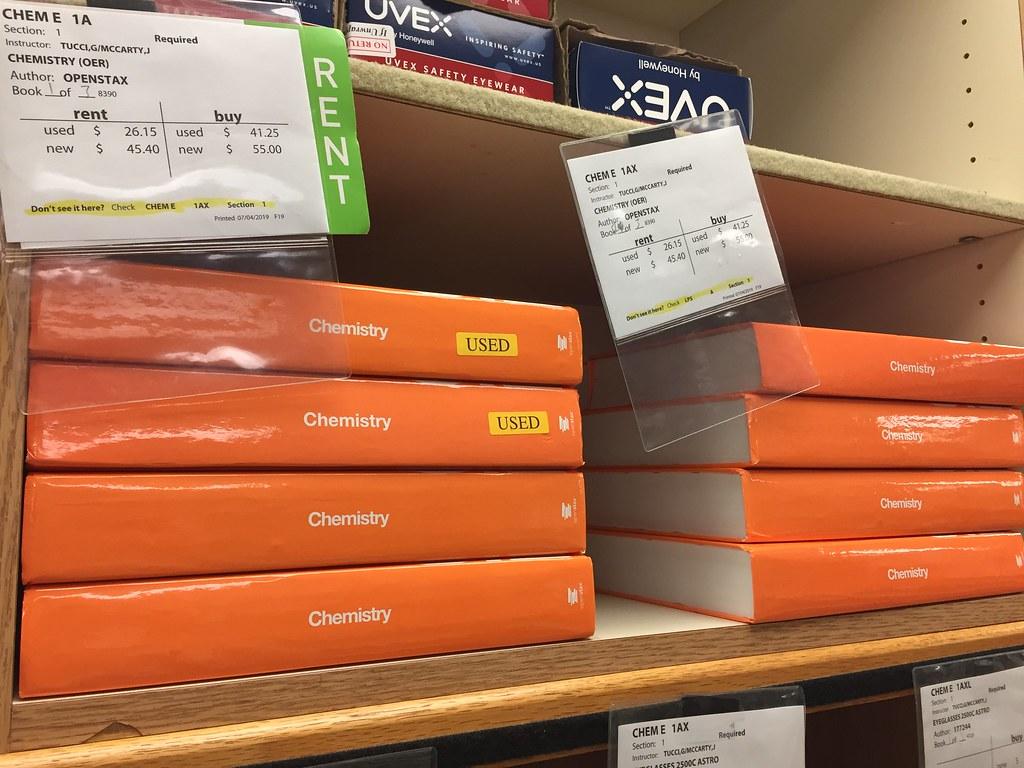
Some institutions may have more formalized processes for producing print learning materials such as coursepacks, workbooks, quizzes, etc. For instance, Hudson Valley Community College’s Working with the Bookstore & Print Shop Library Guide outlines how someone can order a print OER or work with the campus bookstore. Consider reaching out to your institution’s bookstore, library, or printing service to see whether they can facilitate the production and distribution of your print OER. Relying on this staff’s knowledge and services can reduce the work at your end. These offices know what the printing process entails and can guide you through the requirements of each step. Staff will carry out key steps like creating a cover, inputting metadata, and procuring ISBNs after requesting files and information from your end. They will also upload the book into the printing software, order copies for the bookstore, set a price, and ensure its availability in the campus catalogue.
Print-on-demand Providers
Print-on-demand (POD) is “a service or process by which individual copies of a textbook or other resource that is usually available as a digital file can be printed upon request. This method allows [you] to provide books for a fixed cost per copy regardless of order size, be it one or one hundred copies” (Aesoph 2020). While some campus services may offer on-request printing, using an external POD provider can help you streamline and customize the process. POD providers increase the reach of your book by making it available to learners outside your host institution at the click of a button. These providers offer global distribution either through their own online portals or via international retailers like Amazon. They may also have in-house tools to simplify the cover design process. It is important to establish your fit with a POD provider. Some providers, because of their established management tools and high processing costs, are better suited for larger OER programs:
Others are more suitable for smaller programs or individual authors because of low costs and intuitive design:
The POD Process
The POD workflow typically proceeds as follows: You will gather requirements from the printer, select printing options, provide files to the printer, inspect the proof copy, and enable distribution.
To set up your book in POD, you will need certain information to catalogue, display, and distribute the book. Your printer will provide a full list of requirements. Typically, you will need to collect and provide the following details:
- Title
- Subtitle
- Collaborator details: author(s), editor(s), designer(s), etc.
- Subject
- Copyright holder details
- License
- Description
- Table of Contents
- Keywords
- Audience
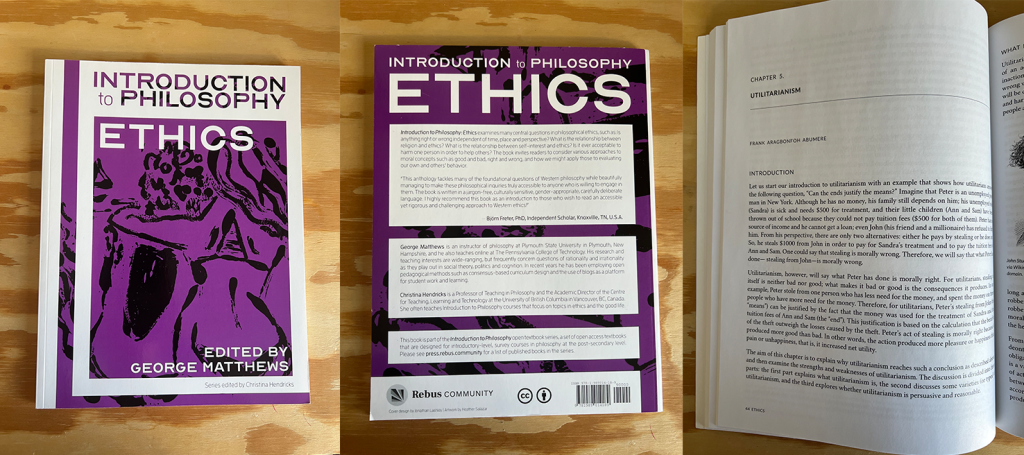
When setting up your book in POD, printers will also ask for (or provide) an International Standard Book Number (ISBN) to sell and distribute your print book. Some POD providers will give you an ISBN. Otherwise, you will have to purchase one—you can check with your library or campus services to see if they can assist. Buying an ISBN is country-specific. In the United States, ISBNs can be purchased individually or in bulk from Bowker. Visit the International ISBN Agency to identify relevant options for your region.There are an array of printing options that will determine both the look and cost of your book. To simplify these options, we have broken them down into six categories:
- Printing: You can select between black and white (b/w) or colour printing. Note that printing in b/w is much cheaper, though may not be ideal for certain subjects, like biology, that rely on full-colour diagrams.
- Binding: Hard-bound, perfect bound, saddle stitched, and coiled are four of the common types, in order of decreasing cost.
- Paper: Publishers distinguish types of paper by weight (indicated by a # sign). Heavier paper is more expensive but more durable and aesthetically pleasing. Thinner paper, while cheaper, may result in transparency issues that impede reading and durability.
- Cover finish: Matte and gloss are the two main options. Choose whichever fits your OER’s aesthetic better.
- Page count: Cost is proportional to page count. Printers may place conditions on the page count, for example, that it be an even number or a multiple of 8. Blank pages will be inserted to meet this requirement. Be wary of adjusting font size too much to achieve a lower page count, as it can hamper the readability of your OER.
- Trim size: Common sizes include US Trade (6×9 inch) and US Letter (8.5×11 inch). The larger the dimensions of your book, the lower the page count and thus the cost. US Letter is one of the larger standard paper sizes and is ideal for OER printing. It is also the typical size of home printer paper, which makes it easier for students to print personal copies of texts.
Your POD provider or campus printer will need two files to create the print book: the interior file and the cover file. The interior file contains the main content of the book. The cover file includes the front, back, and spine as a single spread. Ideally, both files should be in PDF format, which is best for printing, but some POD providers may accept other formats like DOCX, JPG, etc. Some publishing platforms may offer print-optimized PDF interior files, which can simplify your workflow, especially if you as the OER program manager are liaising with other campus staff or external printers.
During the POD setup process, you should perform final checks on your book. Printers may flag low-resolution images, text that overflows the margins, and cover elements that exceed the page margins (or in printing terms, the “bleeds”). Order a proof copy to check that everything looks as it should in the print OER. Be conscious of how web interactive content, multimedia elements, and even hyperlinks appear to the print reader. Take care to reformat these sections for the print version. Make necessary revisions to your files, reupload them, and repeat the checks.
Once no further revisions are required, you are ready to open the book for public purchase! Remember that users will rely on different vendors to purchase their copies. Institutions order in bulk from the printer or e-retailer to stock their bookstores. Students can buy copies from the campus bookstore or directly from the printers’ website and e-retailers like Amazon.
Conclusion
Print OER are just as indispensable as their digital counterparts. Providing print alternatives demonstrates an awareness of the multiple contexts in which people access OER. Planning for print is a straightforward process that often requires collaboration with other units on campus. Proper planning is an opportunity to review your OER, ensure it meets accessibility standards, and grow the community around it. Ultimately, print is another avenue for you to share your OER with a wider audience.
Recommend Resources
- Print-on-Demand Guide (Aesoph 2020)
- Printing OER (North Shore Community College 2008)
- Guides and Templates (Lulu 2021)
- Printed OER are critical alternatives for learners with accessibility or internet connectivity issues. Student and faculty preferences can dictate the need for print OER over solely web-based or digital formats.
- Explore printing options on-campus with your bookstore or library, POD providers, or simply set your OER for students to make personal copies with their home printer.
- Reformat your OER to ensure that URLs, multimedia, or interactive elements can be displayed or accessed in the printed version.
- Create interior and cover files to provide to your printer or printing service. Familiarize yourself with printing options such as ISBN, trim size, page count, cover finish, and paper.
- Review a proof copy of your print OER before making it available for purchase more generally.
References
Aesoph, Lauri M. 2020. “Learning, Literacy, Accessibility.” In Print-on-Demand Guide. BCcampus. https://opentextbc.ca/printondemand/chapter/learni-literacy-access/.
Elder, Abbey K. 2019. “OER in Print.” In The OER Starter Kit. Version 1.1. Ames, Iowa: Iowa State University Digital Press. https://iastate.pressbooks.pub/oerstarterkit/chapter/oer-in-print/.
Jhangiani, Rajiv S., Farhad N. Dastur, Richard Le Grand, and Kurt Penner. 2018. “As Good or Better than Commercial Textbooks: Students’ Perceptions and Outcomes from Using Open Digital and Open Print Textbooks.” The Canadian Journal for the Scholarship of Teaching and Learning 9,(1). https://doi.org/10.5206/cjsotl-rcacea.2018.1.5.
Lulu. 2021. “Guides and Templates.” Accessed January 30, 2022. https://www.lulu.com/publishing-toolkit.
North Shore Community College. 2008. “Printing OER.” In Student Guide to Open Educational Resources. https://sites.google.com/a/northshore.edu/student-guide-to-open-educational-resources/how-can-i-print-my-oer-materials
Seaman, Julia E., and Jeff Seaman. 2020. “Inflection Point: Educational Resources in U.S. Higher Education, 2019.” Bay View Analytics. https://www.onlinelearningsurvey.com/reports/2019inflectionpoint.pdf
Seaman, Julia E., and Jeff Seaman. 2021. “Digital Texts in the Time of COVID: Educational Resources in U.S. Higher Education, 2020.” Bay View Analytics. https://www.bayviewanalytics.com/reports/digitaltextsinthetimeofcovid.pdf
Wiley, David. 2014. “Defining the ‘Open’ in Open Content and Open Educational Resources.” opencontent.org. Accessed January 30, 2022. http://opencontent.org/definition/

