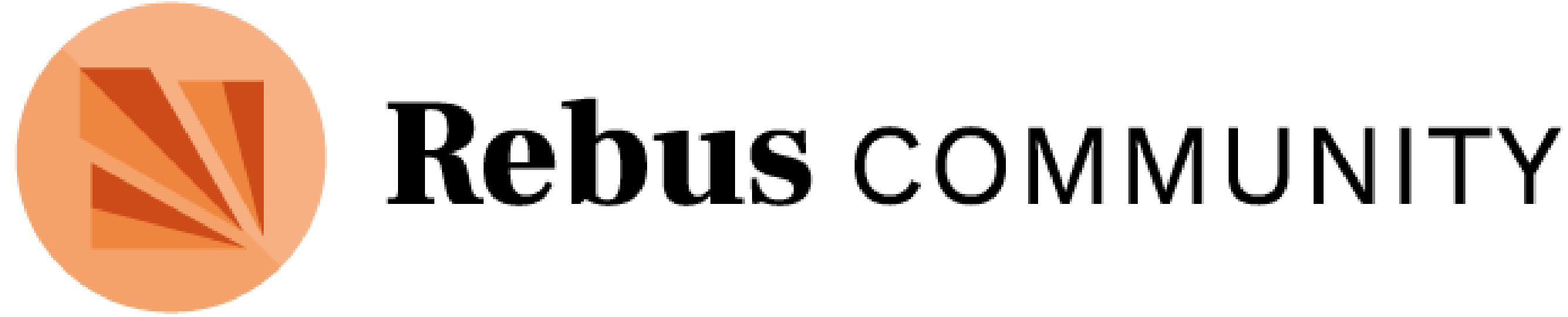Supporting Open Textbook Creation
Case Study 7: Evolving Manifold Scholarship: From Monographs to OER
Jojo Karlin; Krystyna Michael; and Robin Miller
The City University of New York (CUNY), the United States’ largest urban public university, comprises 25 campuses that range in size from 1,000 to 30,000 enrolled students and include two-year community colleges, four-year senior colleges, and graduate and professional schools. At CUNY, OER support is distributed across campuses and resides variously within libraries, educational technology offices, and/or centers for teaching and learning. In this case study, we present ways Manifold has been used at CUNY to support open textbook creation and open pedagogy.
Manifold is a digital publishing platform developed through a collaboration between the University of Minnesota Press, The City University of New York Graduate Center, and Cast Iron Coding. It was originally designed for academic publishers, but has increasingly been used by colleges and universities as both a platform for publishing open educational resources and an OER repository. Manifold was built with a dual focus: to bridge the gap in scholarly publishing between primary sources and the supplemental multimedia materials that contextualize and inform these sources and to bring scholarly conversations into the margins of monographs. Manifold is a web application that allows users to publish dynamic projects that are usually centered around a main open access or public domain text—or a series of texts—and supplementary multimedia resources. Each institution’s Manifold instance organizes its projects in a library of OER that are available for others to use and remix.
At CUNY, Manifold lowers barriers of cost and accessibility to students. Manifold publications are freely and easily available to students, who can read without signing in and can adjust margins, select light or dark mode, and adjust font size and serif to suit their optimal reading. Manifold is deeply committed to accessibility and has partnered with a team at the University of Washington to thoroughly test the app and optimize it for accessibility, particularly as it relates to screen reader users. All actions to create and read on Manifold can be done with either a mouse or a keyboard. As with Hypothes.is and other online tools, Manifold has grappled to solve the issue of accessible annotation and will release new fixes in version 7.
CUNY has a single instance of Manifold that serves as a central location for OER; CUNY Manifold features texts and course readers created by individual instructors, textbooks authored by grant-funded teams, and student publications. What follows is a series of examples that illustrate how CUNY has utilized Manifold in various ways.
1. Common Open Access Course Texts
A 19th-century American Literature graduate student instructor found that his students were often reading different versions of varying quality of the public domain texts he assigned. This made references to the text in class and in student essays difficult to follow. Since some students had abridged versions or supplementary materials, he was unable to ensure that all students had read the same content. To provide access to a high-quality text, and with financial support from CUNY, he led a group of graduate student instructors in building model CUNY Student Editions of texts that are commonly taught in undergraduate literature survey courses across the 25-campus CUNY system. They have completed or begun work on 15 titles, and their work has been publicly archived in a GitHub repository that includes style sheets and instructions for adoption by other instructors across the humanities. This project serves as a model for the production of open access versions of a text that have been vetted by an editor, that ensures all students are reading the same text, and that rewards graduate student labor. CUNY Student Editions also encourage instructors to assign social annotation activities that teach valuable close reading skills and provide students who are often reticent to mark up their physical copies with a way to make digital annotations and highlights.
This case study highlights the issue of obtaining and formatting course content. Manifold can be used by people with a broad range of technical skills. There are two kinds of materials that make up a Manifold project: texts and resources. As of this writing, Manifold can accept five different file types to build a text: EPUB, HTML CSS (Cascading Style Sheets), Markdown CSS, Google Docs, and Word files of the .docx variety. This variety of file types makes Manifold accessible for a wide range of skill levels. A user with a background in HTML or Markdown can fine-tune the appearance of their text, but a beginner can also make a polished publication from an EPUB or simple Word or Google Doc without any programming.
Manifold is able to synthesize a single text from multiple sources and file types, giving instructors the ability to repurpose content for different readers and situations. For instance, an instructor may have a series of chapters in HTML and a few chapters in Markdown. When properly packaged together in a ZIP archive, Manifold can combine these into a single text for use as a course reader. Because it is possible for each of those source files to be accessed by other instructors on the same Manifold instance, text sections from one course reader can be adopted to suit the needs of other classes or sections[1]. It is important to note that Manifold does not accept PDFs as a way to create a text. Typically we see institutions that use Manifold converting PDF to Markdown due to the user-friendly nature of the Markdown format. This approach has the added benefit of providing more opportunities for reuse, and if the source PDF is of high quality, it only requires a minimal investment of time, typically ranging from one to two hours.
2. Custom Edited Course Texts
An Italian professor at Hunter College, CUNY, has used Manifold to create a custom edition of Petrarch’s Canzoniere. She has included only the poems she teaches and has embedded multimedia, including audio recordings of the poem read aloud in Italian, links to scholarly articles about the poem, and images of related artwork and of the original manuscript with annotations, into each page. This dynamic anthology addresses the range of learning styles found in any classroom by providing several different entry points (audio, visual, textual, etc.) into the text. Presenting the text in different formats also helps students develop a critical perspective because comparing the same work in different media highlights aspects of the work’s form and structure that may otherwise be more difficult to isolate. Listening to the recordings aids both students’ language skills and their understanding of the oral tradition of Classical poetry, and modeling how a scholar annotates a poem teaches close reading skills that students can practice on their own.
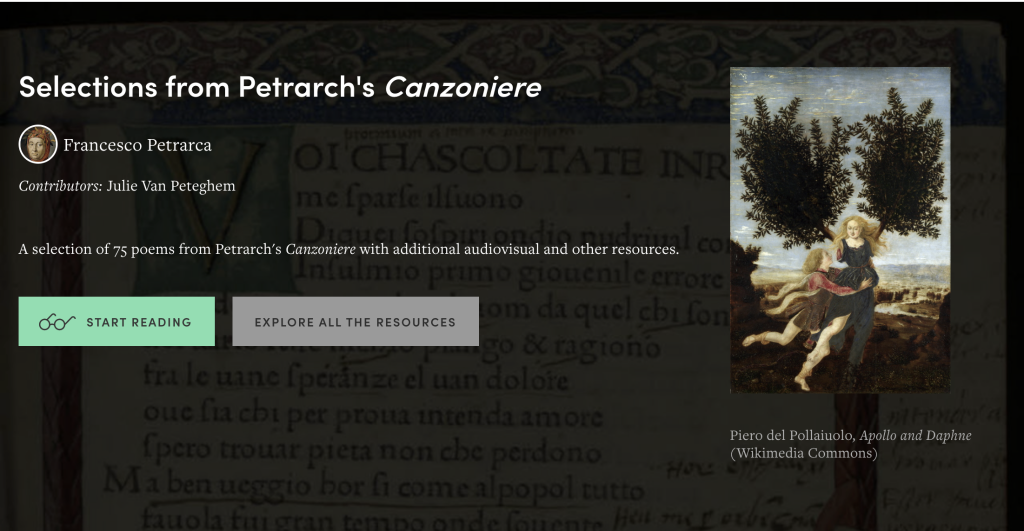
This case study emphasizes a core component of Manifold: its resources, which are the ancillary multimedia files that enhance and inform the core texts. These can be curated into collections, serve as standalone objects of inquiry, and/or they can be embedded into a Manifold text to become a direct part of the reading experience. Resources can be as basic as a URL link, a YouTube video, or an MP3, or as complex as a downloadable app, a data visualization, an interactive quiz, or a three-dimensional map. These resources allow instructors to customize a text for their own purposes and to meet their students where they are. They can be added individually or as part of a bulk process using a comma-separated values (CSV) file or spreadsheet that includes all of the needed metadata.
3. Edited Text as a Student Project
An American Studies and Liberal Arts professor at the CUNY Graduate Center created a collaborative assignment on Manifold around a long-neglected and out-of-print text, Hubert Harrison’s The Negro and the Nation. The professor converted Harrison’s text into Markdown language based on the archival page images from Archive.org in order to create the Manifold edition. Students in the course were tasked with media and annotations to the Harrison text. Over the course of the semester, the class customized the publicly accessible digital text with media resources and annotations in the form of citations, questions, and observations developed from class readings and discussions. Collaborative scholarly editions like the Harrison text allow students to gain digital literacy while participating in both the field of American Studies and the knowledge creation by customizing an edited version of the text.
This case study is an example of how teachers are using Manifold to empower students to participate in vetting, uploading, and placing ancillary content. This offers a means not only of surfacing unexpected materials but also of allowing students to bring their own experiences to bear on their chosen field of study.
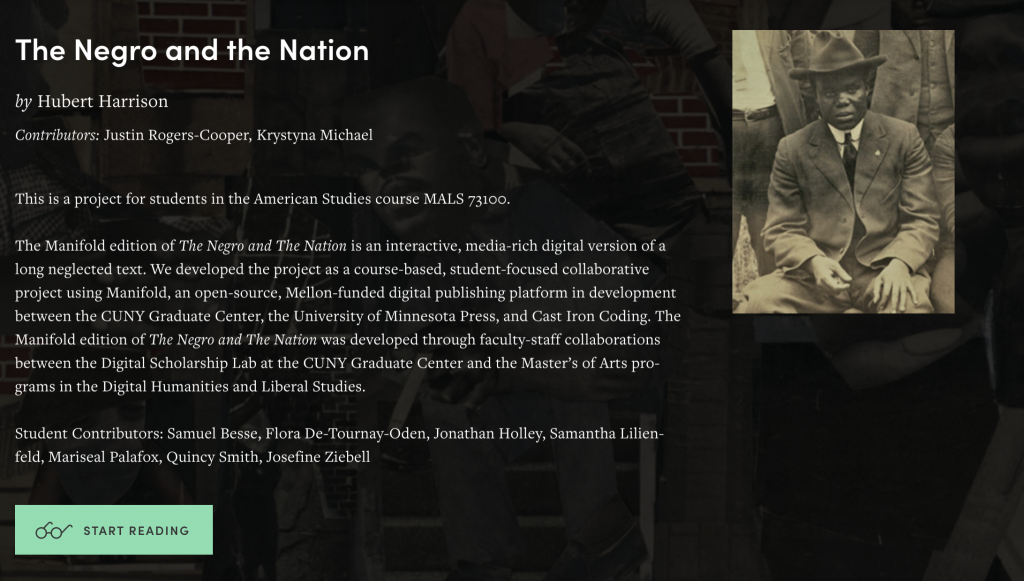
4. A Course Reader with Social Annotation
Several CUNY English professors have used Manifold to create course readers containing the public domain texts they teach, including a Literature and Composition course at Hostos Community College and an Afro-American Literature course at LaGuardia Community College. These projects bring together all of the public domain texts for the course and host weekly assignments in which students answer questions posed by the professor in annotations, post their own annotations and questions, and respond to classmates’ annotations. These projects showcase the way Manifold can be used as an alternative to discussion boards.
These projects show how instructors have been using Manifold’s social annotation feature as an opportunity to teach annotation as a skill. Designing activities that make use of Manifold’s annotation feature helps students develop crucial skills and experience with close reading, inter-textual analysis, and collaborative scholarship. Manifold’s annotation feature also presents the possibility of engaging open pedagogy methods that link to the community beyond the classroom and ask students to think critically about the affordances and risks of openness on the web.
Instructors start with a discussion of what the goal of annotation is in a given context, different types of annotations, and what makes an annotation particularly productive. Instructors can introduce annotation as gloss, question, rhetorical analysis, close reading, and a means to make connections to other course materials and the broader world. Then, instructors can assign a number of annotations and a number of responses to classmates’ annotations.
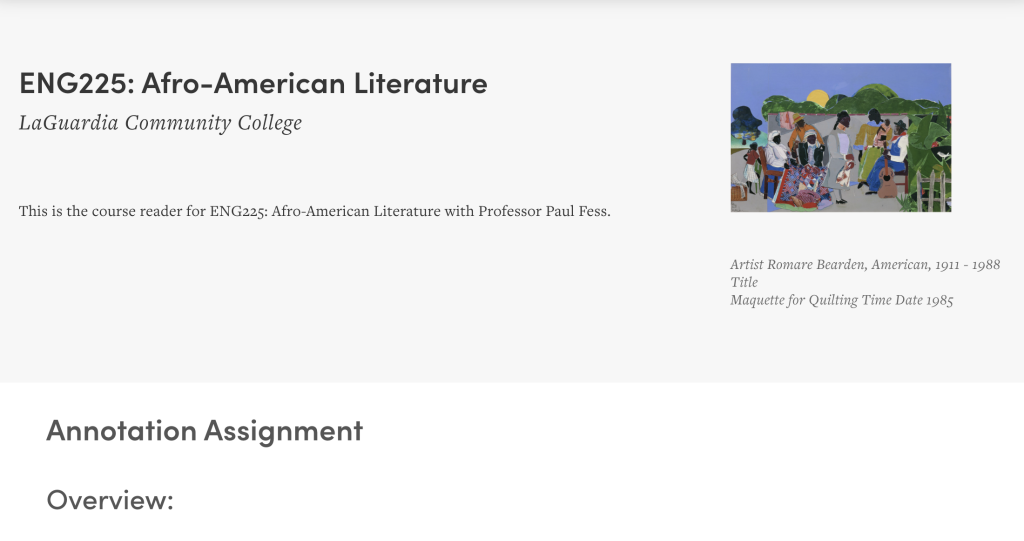
Having students collaboratively annotate readings before a class meeting produces a heat map of where students were most engaged and where they were not. This can be valuable for leading class discussion; areas that are not annotated at all are often as expressive as heavily annotated sections. Unannotated areas tend to indicate passages that confused students or made them uncomfortable. Both following up on a cluster of comments and asking why no one commented on a particular passage can help shape class discussion.
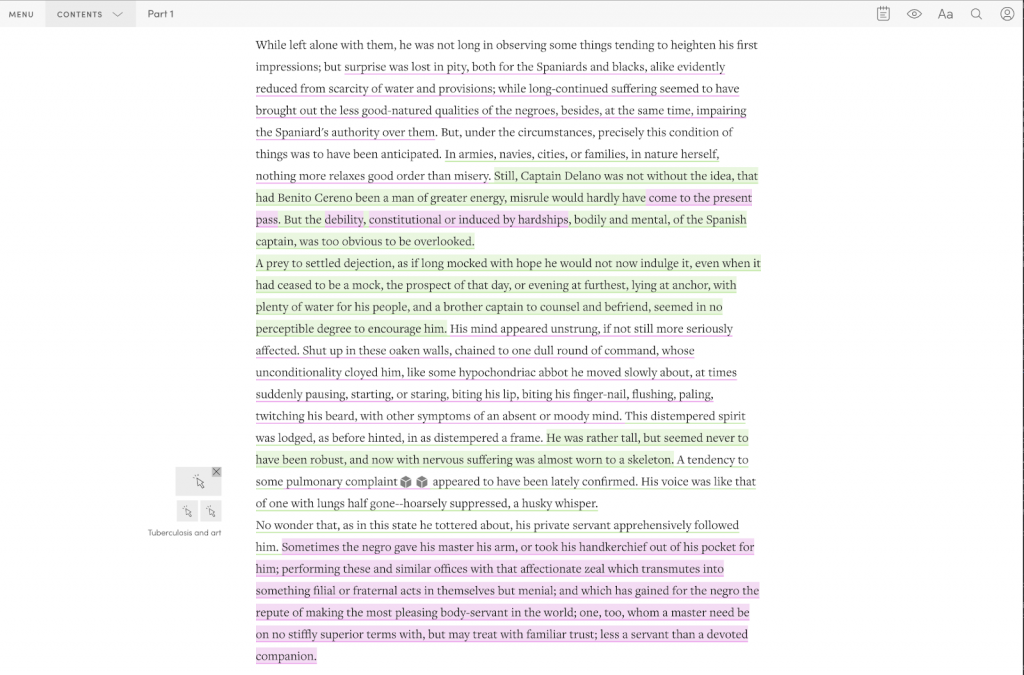
Manifold’s annotation tool can also be used as a text-anchored discussion board. You can leave discussion questions as annotations in the text and ask students, or groups of students, to respond to them in threaded replies. Alternatively, you could ask a student or a group of students to lead a discussion in the text by posing questions as annotations and requiring the rest of the class to respond in threaded replies. You can then either have the discussion leaders begin class by expanding on the conversation that occurred in the margins, or you can begin class by pulling up the discussion and pushing it further.
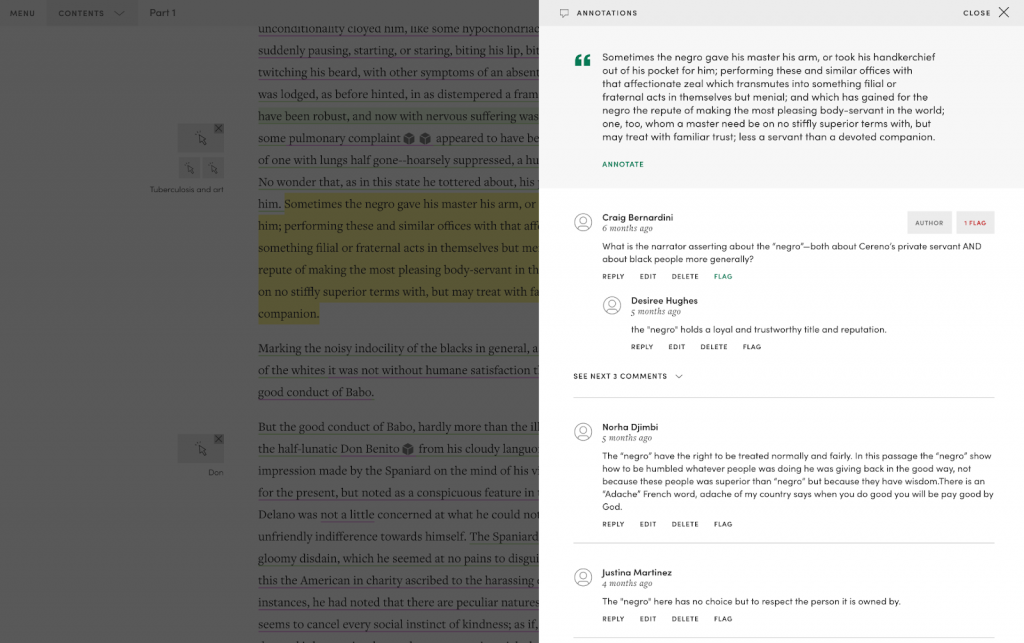
It is also worth considering social annotation as a means of teaching important digital literacy and civic engagement. Social annotation is being used more and more as a part of the way we interact with digital media in our interactions online as well as in the public spheres of digital reading, politics, and journalism. Browsing Kindle’s popular highlights reveals that thousands of users are highlighting texts as part of their regular digital reading practices. Twitter and Facebook are often used as social annotation tools meant to generate conversation. In the realm of politics and journalism, examples of social annotation include the use of web annotator Genius by Barack Obama’s administration to mark up State of the Union addresses on the White House website, and by The Washington Post and The New York Times to fact check and process executive orders and speeches that came from Donald Trump’s White House.
Prolific comments sections of articles published online can be thought of as annotations. Social annotation helps teach students how to engage with the digital public sphere, which is becoming the primary public sphere in which they will engage beyond the classroom. One of the most important things we teach is how to become an engaged citizen in the world, and social annotation can give students a sense of what that means and to get started in responsible and productive ways. While social annotation can be a powerful tool for engagement in the digital sphere, not all conversations need to be public. The classroom should be a safe space for student discussion and exploration. With Manifold, instructors have the option to create reading groups that are public or private. This gives instructors and students the opportunity to engage in meaningful discussions about digital engagement, privacy, and student data.
5. A Collaborative Original Textbook
A group of sociology professors at Guttman Community College used grant funding to write an open-access textbook, Ethnography Made Easy, which they are publishing on CUNY’s instance of Manifold. Each professor wrote one chapter and one member of the team is responsible for editing and compiling the finished product. To date, they have a working draft up and will be using their project to catalog older versions as they produce new ones.
While a simple text can be created with limited technical skills, creating an original text out of multiple texts or with particular stylistic features like unique chapter headings requires some additional skills and familiarity with plain text editors. We train faculty in how to create Manifold projects for themselves and offer trouble-shooting services, and also employ a train-the-trainers strategy in which we train key staff members in programs at colleges so they can train faculty and help with any issues that arise.
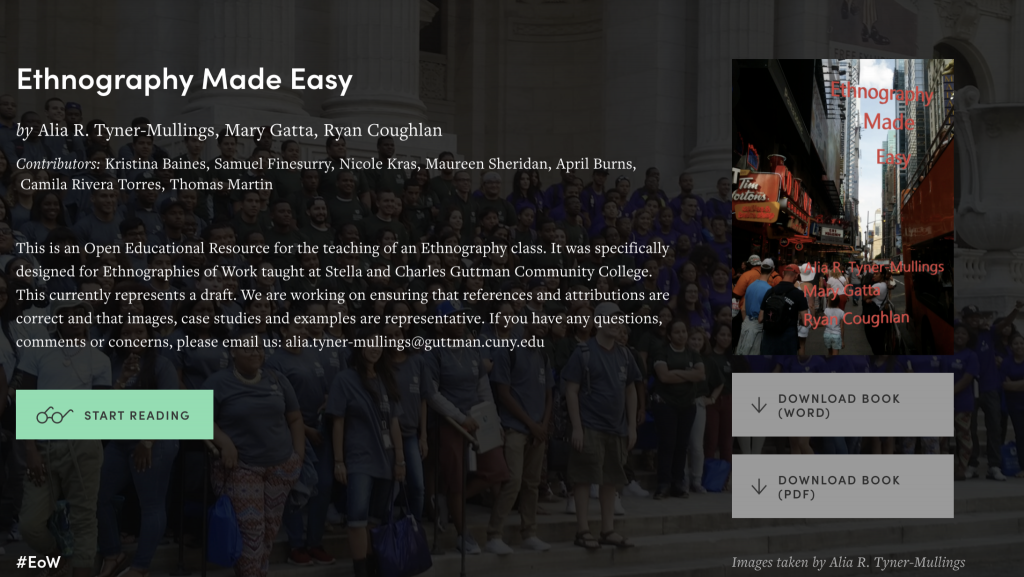
6. Featuring Student Writing
A humanities and pedagogy professor at the CUNY Graduate Center used Manifold to publish an edited volume of her students’ final papers on equity in the university classroom. Each student’s final paper was published as a chapter in the edited volume and one student served as editor by writing an introduction and building the project. Manifold allowed these students to participate in the production of an OER, raising the stakes of their coursework and providing an avenue for their ideas to be engaged in discussions occurring in the broader CUNY community.
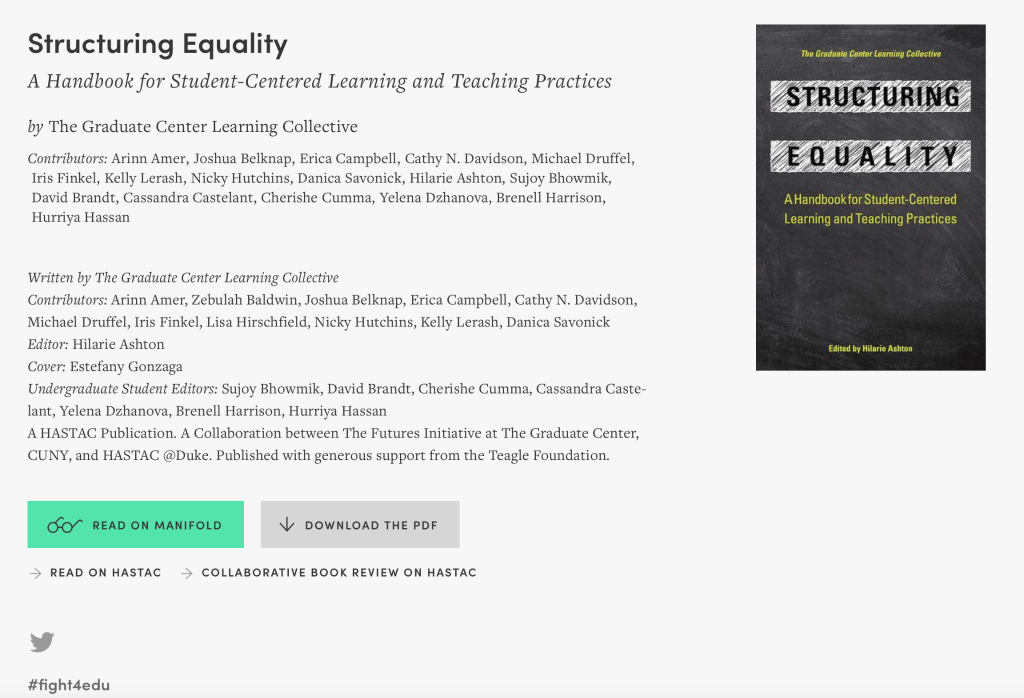
Final Considerations
Manifold has been a great tool for CUNY to use in advancing OER work. It is a good choice for program managers who need a platform that processes basic file formats to publish polished, annotatable course texts, readers, and textbooks. It can be used by individual instructors to create custom versions of course texts from existing open access and public domain texts, or it can be used to publish original writing under an open license. It is not an authoring platform, but it provides projects composed of documents and/or resources a well-designed interface for distributing course content to their classes.
- It is also important to stress that Manifold does not currently include mechanisms for authoring or editing documents in the system. Instead, Manifold is designed for users to compose or prepare source files (EPUB, HTML, Markdown, etc.) in their customary editors before uploading or “ingesting” them into the system. Any user who has assembled manipulable files (HTML, Markdown, Word, or Google Doc) can quickly publish their text, but users assembling PDFs may require extra support to convert to a more flexible format from whoever is maintaining the Manifold instance, whether it be the library or a discrete department. ↵